New updates to Lightroom and Photoshop
Adobe has released new versions of Lightroom and Photoshop and each of these is a major upgrade that requires installation of a new full version. To make matters more confusing, there are now two versions of Lightroom - Now called Lightroom Classic and Lightroom CC.
For those who are still using the fully paid for version of Lightroom (Version 6) the news is that there will no longer be an option to purchase a new standalone version of the software. The coming upgrade will be the last ever.
Does this mean the end of civilisation as we know it ?
Not quite, but in an age when the major players are all moving to subscription based models, this was probably inevitable. We think that most photographers will eventually move to the subscription Photography plan that remains at $14.29 per month, or $171.48 per year. This plan now includes 20 Gb of online storage, for those who want to use this facility, however many of us have very large files that would eat up this space in no time, so its not much of an option for storage. Realistically, $171.48 per year is little to pay for software that is continually being upgraded and fully supported.
Lightroom now comes as two versions, most people who keep their images stored locally will remain with Lightroom Classic, with Lightroom CC designed for people who need to have their image files accessed from several devices including mobile phones and tablets. For those of us that have large image collections, this is going to be a difficult choice, particularly with our below par internet speeds. We recommend using Lightroom Classic for most users.
For those who will be upgrading, the new versions are available from the CC panel, where you can also still download and install older versions. Once the new versions have installed, you will need to move your NIK filters from the old version of Photoshop to the new version. We have tried this on 3 different installations and it has worked successfully (on Windows machines at least). The method of copying the NIKsoftware is outlined below. (Note: we don't recommend using NIK directly from Lightroom as it does not allow for use as a Smart object or as a separate layer with Blend Modes and Opacity adjustments).
Note to all users of the NIK collection: After installation of the new version you will need to move your NIK plug in to the new version of Photoshop. You do not need to reinstall NIK ! In fact if you have created your own presets and recipes, it is important that you do NOT reinstall NIK as you will probably lose your presets.
For Windows users, to copy your NIK plug ins to the new version of Photoshop you need to do the following. Note - do not start Photoshop CC2018 before completing these steps:
1. Open Windows Explorer and navigate to the folder containing the old Photoshop program. It should be found on your C Drive here: C:\Program Files\Adobe\Adobe Photoshop CC2017.
2. Go to the folder called "Plug Ins" and select the folder called "Google" Copy this folder (Right Mouse click and choose "Copy").
3. Next go to the folder containing the new version of Photoshop, which will be visible under the Adobe folder and will be called Adobe Photoshop cc 2018 ( C:\Program Files\Adobe\Adobe Photoshop CC2018. Next open up the main folder and select the folder called "Plug Ins".
4. Next Paste the Google folder you copied in step 2 into this "Plug Ins folder". This folder will already contain a folder called "Generator". Now close Windows Explorer and you are all done.
If you launch Photoshop from a shortcut on your menu bar, you will need to create a new shortcut. The program icon should appear at the top of the Start menu (Windows 10). Right mouse click on the Photoshop icon, then choose "More" and select "Pin to Taskbar"
For Mac users we are advised that the source path for the Plug Ins folder is : Mac HD/Applications/Adobe Photoshop CC 2018/Plug-ins/Google. As always, these recommendations are given with all care and no responsibility. If you are unsure what to do, seek help from an expert. Please also note that with the coming Mac OS upgrade, it will only allow 64 bit programs to run, so Nik will not work.
For further information on the updates, go to Adobe or DPreview where there are details and demonstrations of the new features.